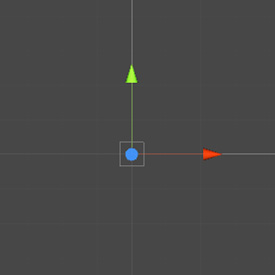In this week's developer diary, we'd like to take the time to give you a look inside the process of animating objects ready for implementation.
First we'll Discuss the player animation and the levels involved.
The character animation will be made NOT using traditional 2D hand-drawn frame - by - frame techniques. But instead work more like a 3D model rig, where the parts and pieces are imported into Unity as sprites, positioned appropriately, then animated in unity. Using only one sprite for each piece instead of cycling through several sprites to make characters actions like running and attacking.
First we'll Discuss the player animation and the levels involved.
The character animation will be made NOT using traditional 2D hand-drawn frame - by - frame techniques. But instead work more like a 3D model rig, where the parts and pieces are imported into Unity as sprites, positioned appropriately, then animated in unity. Using only one sprite for each piece instead of cycling through several sprites to make characters actions like running and attacking.
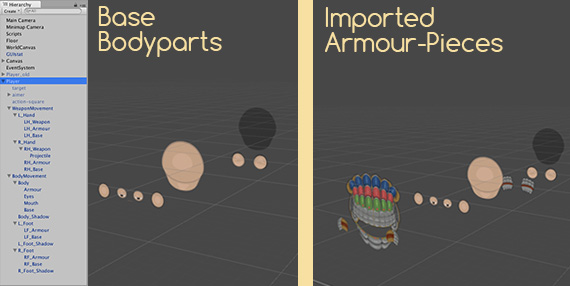
Firstly, the base bodyparts are imported into unity. The Body, the feet the hands and the eyes. All separately so that they can be assigned into their own GameObjects. The GameObjects are arranged appropriately so each piece of the body can be moved around individually and thus be animated accordingly. The parts have to be arranged in the z-space to bring them behind or in-front of one another.
After the bodyparts are correctly arranged, The armour/clothes can be imported in the same-way. They will become child GameObjects of their appropriate bodyparts.
Animation will be applied to the GameObjects that contain NO sprites. eg, animation frames will be applied to the Parent object. E.G. the R_hand is the parent of the right hands Weapon, Armour and Base hand. Sprites are applied to the child objects.
This way we can make a few base animations on the base body parts that will be usable regardless of what armour set or clothing the character is wearing. Or what weapon or item the characters may be wielding. This allows for us easily to create a wide variety of weaponry and armour without having to re-hash animations. We will save memory on having a much lesser number of total sprites imported into the game project.
After the bodyparts are correctly arranged, The armour/clothes can be imported in the same-way. They will become child GameObjects of their appropriate bodyparts.
Animation will be applied to the GameObjects that contain NO sprites. eg, animation frames will be applied to the Parent object. E.G. the R_hand is the parent of the right hands Weapon, Armour and Base hand. Sprites are applied to the child objects.
This way we can make a few base animations on the base body parts that will be usable regardless of what armour set or clothing the character is wearing. Or what weapon or item the characters may be wielding. This allows for us easily to create a wide variety of weaponry and armour without having to re-hash animations. We will save memory on having a much lesser number of total sprites imported into the game project.
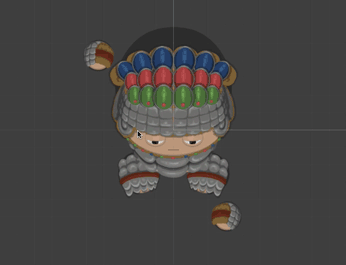
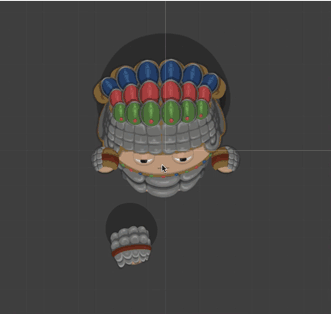
To Up-keep the inter-changeability of weaponry and armour. Above you can see the body and the feet using seperate animations to the hands. This will enable us to change the animation of the hands depending on what style of weapon or item you may have in your hand.
In contrast to character animations, most of the atmospheric and effects animations will be frame for frame sprite animations, shown in last weeks ranged combat dev diary.
In contrast to character animations, most of the atmospheric and effects animations will be frame for frame sprite animations, shown in last weeks ranged combat dev diary.